Is your Facebook Newsfeed filled with entertaining videos that you can’t seem to get enough of? Are you tired of losing access to those videos when they disappear from your feed? Don’t worry, we’ve got you covered! In this blog, we will show you how to save Facebook videos, ensuring that you never miss out on your favorite content again.
Imagine being able to watch those funny cat videos or inspiring cooking tutorials whenever you want, without having to endlessly scroll through your Newsfeed. Our step-by-step guide will provide you with simple yet effective methods to save Facebook videos directly to your device. We understand the frustration of losing access to beloved videos, which is why we are here to help. Through this blog, you will gain the knowledge and tools to save videos effortlessly, allowing you to enjoy them at your convenience.
Why You Might Want to Save Facebook Videos
There are numerous reasons why you might want to save Facebook videos. Whether it’s a funny clip, a tutorial, a motivational speech, or a heartwarming moment, Facebook is chock-full of captivating video content that we come across daily. However, relying on an internet connection to access these videos can be inconvenient, especially when you want to enjoy them offline or share them with others who may not have access to Facebook.
By saving Facebook videos, you gain the freedom to watch them anytime, anywhere, without worrying about network connectivity. It also allows you to curate a personal collection of videos that resonate with you, creating a library of content that you can revisit whenever you please.
Furthermore, saving Facebook videos can be beneficial for content creators, marketers, or businesses. It enables them to analyze and study successful video campaigns, learn from engaging content, or repurpose videos for other platforms or marketing materials.
Additionally, saving videos from Facebook can serve as a backup strategy. With the ever-changing nature of social media platforms, there is always a chance that a video you enjoyed or found valuable may get deleted or become inaccessible. By downloading and saving these videos, you ensure that you have a copy for future reference, preserving moments that may otherwise be lost.
Overall, whether it’s for personal enjoyment, professional purposes, or as a safeguard against content removal, saving Facebook videos provides a range of benefits. In the next section, we will explore different methods to download and save Facebook videos, including a top recommendation that will make the process effortless and efficient.
Different Methods to Save Facebook Videos
When it comes to saving Facebook videos, there are several methods you can explore, each with its own set of pros and cons. Let’s take a closer look at these methods to help you make an informed decision.
Saving videos manually
Do you often come across captivating videos on Facebook that you’d like to revisit later? It’s like finding a digital gem, and the good news is you can save these videos directly on Facebook to enjoy whenever you want. It’s similar to bookmarking a page for future reference, and here’s how you can do it in a snap:
Step 1: Spotting the video
First, scroll through your Facebook feed until you discover a video you want to save for later. It could be a heartwarming dog video or a handy DIY tutorial.

Step 2: Tap the “More” icon
Once you’ve found the video, look for the three horizontal dots in the upper right corner of the video post. These dots are your gateway to various options.
![]()
Step 3: Save the video
Click or tap on “Save video” from the menu. It’s as easy as that! You’ve now bookmarked the video on Facebook.

Now, let’s say you’re in the mood to revisit your saved videos. No worries; Facebook has got you covered. Here’s how to access them:
On a computer, simply click on “Watch,” the icon that resembles a computer monitor with a play button in the center, located in the top menu. Then, choose “Saved Videos” from the options presented.
If you’re using a mobile device, tap the three horizontal lines, often referred to as a “hamburger menu.” From there, select “Saved.”
With these quick steps, you’ll be able to create your personal video library on Facebook, ensuring your favorite videos are just a click away whenever you want to relive those captivating moments. It’s a handy feature that lets you curate your entertainment seamlessly, so you never miss out on the content that matters most to you.
Utilizing browser extensions
Another option is to install browser extensions that allow you to save Facebook videos directly from your browser. These extensions integrate seamlessly with your browser and provide a save and download button or option when you’re watching a video on Facebook. The benefit of using browser extensions is the convenience they offer, as you don’t need to visit external websites or copy URLs.
However, It’s important to note that browser extensions and plugins may have different features and compatibility depending on the web browser you are using. Therefore, it’s advisable to explore the available options for your specific browser and choose the extension or plugin that best suits your needs.
Screen recording software
When it comes to saving Facebook videos, one option that many people turn to is screen recording software. This method allows you to capture the video directly from your screen and save it as a file on your computer. While it may seem like a simple solution, there are a few things to consider before using screen recording software.
Firstly, you need to make sure that the software you choose is capable of capturing high-quality video and audio. Some screen recording tools may only record the video without any sound, which can be disappointing if you want to save a video with important audio content.
Secondly, screen recording can be a time-consuming process, especially if you are dealing with long videos. You will need to play the entire video from start to finish while the software captures every frame. This can be inconvenient if you are in a hurry or have limited time.
Additionally, screen recording software may not always be reliable or user-friendly. Some programs may crash or freeze during the recording process, resulting in incomplete or corrupted video files. It is essential to choose reputable and well-reviewed software that is known for its stability and ease of use.
Using dedicated video downloading software
For more advanced users, dedicated video-downloading software can be a reliable option. These programs are specifically designed to save and download videos from various sources, including Facebook. They often provide additional features such as batch downloads, video conversion, and customization options. The advantage of using dedicated software is the versatility and control it offers. However, the downside is that you need to install and learn to use software, which may require some technical expertise.
Consider your specific needs, technical comfort level, and the risks associated with each method when deciding how to save Facebook videos. Regardless of the method you choose, it’s essential to respect copyright laws and only download videos for personal use or with the necessary permissions.
Bonus Tips: UnoDown – The best Facebook Downloader to Save Your Videos
One highly recommended software for downloading and saving Facebook videos is UnoDown Video Downloader. This user-friendly software offers a seamless experience and supports various video qualities and formats. With its intuitive interface, you can easily navigate through the options and download your desired videos in just a few simple steps.
To download the trial, visit the UnoDown Video Downloader official site and download the original version. For your convenience, here are the direct links to download UnoDown Video Downloader software for your Windows and Mac operating computers.
How to Save & Download Facebook Videos by UnoDown Video Downloader?
Step 1: Launch the UnoDown Video Downloader after the software has been downloaded and installed on your PC. In the built-in browser, go to facebook.com and search for the duet video you want to download.

Step 2: Then, you will choose the output format for the video according to your requirements from the Preferences section of the software.
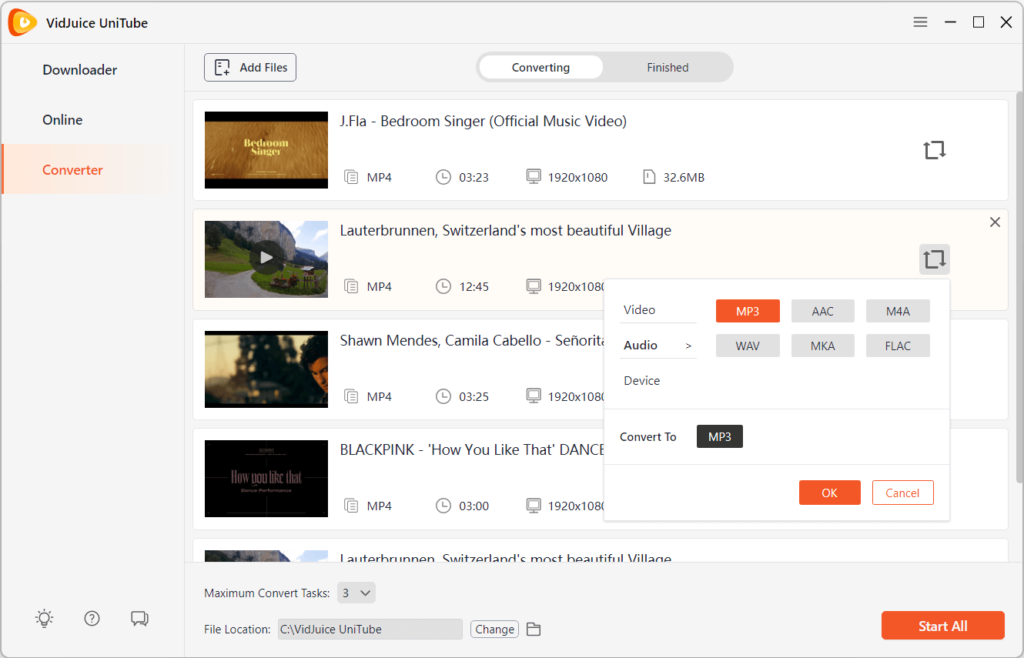
Step 3: Now, play the video you want to download and then click on the “download” button.

Step 4: The Facebook video will begin downloading instantly. Once the download has been completed, you can find the Facebook video in the Finished section of the software.





